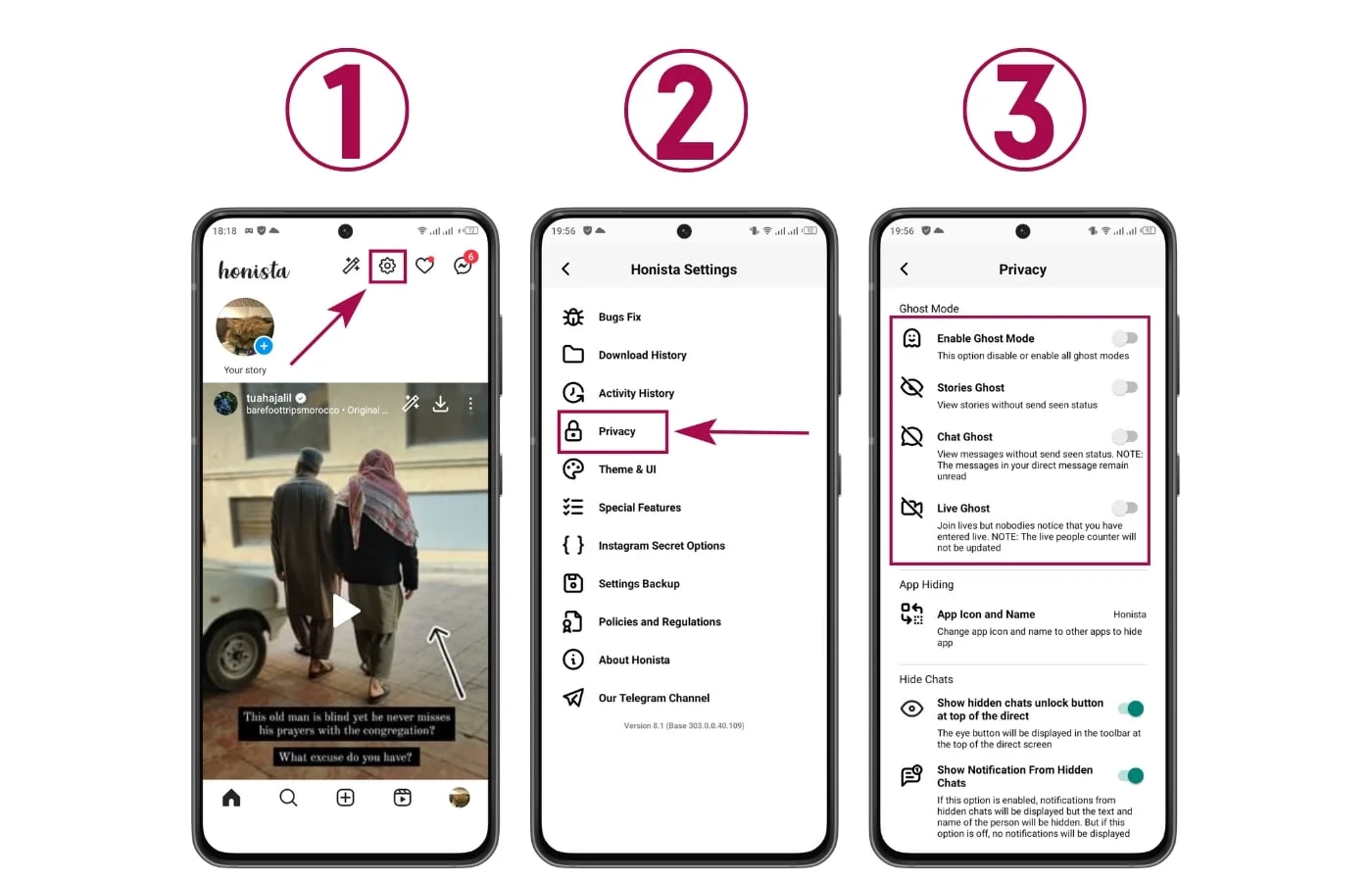Honista APK offers more functionality and better privacy settings than Instagram. Ghost Mode is only one of these functions. You may browse Honista secretly, keeping your location hidden from other people. When you use the ghost mode option to see posts and profiles, you become invisible.
What Is Ghost Mode?
Honista’s Ghost Mode allows you to use the application privately without anybody knowing. You can send messages, see profiles in private, and view stories. You won’t receive any alerts, so your actions remain secret. For a broader understanding of Honista’s privacy capabilities, you can explore “is it safe to use Honista APK.”
Chat Ghost
You may read chats’ messages in chat ghost mode without the sender knowing it. It will make it easier for you to read texts fast.
Stories Ghost
With Honista’s Stories Ghost function, you can view stories without telling the account owner. This means that you may view stories in secret and avoid leaving any evidence of your visit.
Live Ghost
With Honista’s Live Ghost feature, you can join live broadcasts without showing up on the list of viewers. It allows you to watch without anyone knowing, keeping your presence private as you enjoy the content.
How Does Ghost Mode Work
When you activate Ghost Mode in Honista, no one can see you on the app. You can explore profiles, watch stories, and do anything you like without leaving evidence. To learn how to use this and other advanced features effectively, visit “how to use the Honista app.”
How To Activate Ghost Mode
To activate the Ghost Mode in the Updated Honista app, follow these instructions and screenshots.
- Click on the Setting Icon as shown in the given below.
- Now, tap on the Privacy Option.
- There are four settings for Ghost Mode. Any option can be Enabled to go into Ghost Mode.